Image data
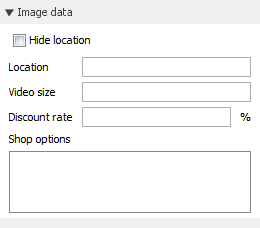
- Hide location
-
You can individually hide the photo's location with this setting. If you don't want maps at all turn off globally on the Maps page.
- Location
-
You can add GPS location individually to any photo. Point to the exact location on Google Maps page and copy the location into this box.
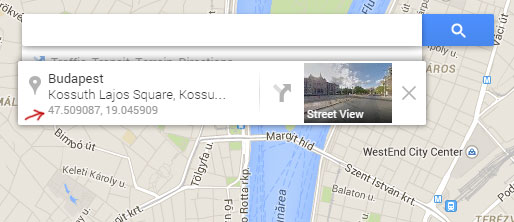
Please note, this coordinate will not be written back to the image, and can be used only in this album.
- Video size
-
You can render individual dimensions to videos with this box. This setting is useful when Preferences → Album → Video support is turned off, and you are using different dimensions on the videos. Format Width×Height, e.g. 960x540. However it is strongly adviced to use Video support in jAlbum for the best user experience.
Individual shopping features
Setting up the Paypal shopping cart: Selling photos
- Discount rate
-
Specify an individual discount rate or fixed discount amount here for the Paypal shopping cart. Works only if the shopping cart is properly set up on the settings panel.
- Shop options
-
The shop options for this specific item. Use the same syntax as on the
Selling photos
panel.Please note, items with individual shop options cannot be placed in the shopping cart in
Bulk ordering
mode, when you can select multiple items on the index page and Buy them in bulk.