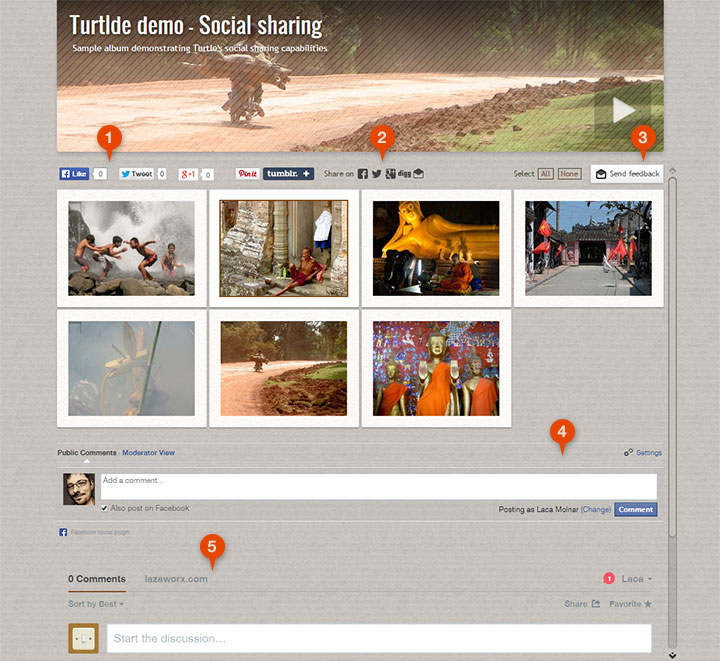Social sharing
1 Share buttons
These buttons offer extended functionality, e.g. display the number of likes, and the code that operates the button comes from the social site directly. This is their downside too, because they require loading large chunks of code from external sites. They can also track users on your site, you might want to avoid. You can choose buttons on the Social → Sharing panel.
2 Share on
links
You can share your album over social sites using these links. The links are simple links with no extra functions, external libraries and overhead processing, meaning you can use any number of them. Select the share links on the Social → Sharing panel.
3 Feedback tool
Your visitors can select photos, and send feedback on them through email with this handly tool. Just fill in your email address on the Social → Feedback panel to activate it.
4 Facebook commenting
With Facebook commenting lets your visitors leave comments using their facebook identity (or any page's they manage). Facebook will notify you about the new comments and you can moderate the unwanted ones. Set up Facebook commenting on the Social → Commenting panel. You'll find the link to the facebook page where you can create a new Facebook app for the commenting.
5 Disqus commenting
Disqus lets your visitors leave comments using their Disqus, Facebook, Twitter or Google accounts. You'll be notified of new comments and you can approve them. You will need to create a disqus account and add yuor site on disqus.com. Set up Disqus commenting on the Social → Commenting panel.
Please note, in dynamic mode not all social functions work with the separate images, because these images are not on a separate HTML page – loaded only as an overlay on the page – therefore social sites don't treat them separately, and will "like" or "comment" only the index page. That's why no commenting and social buttons are allowed under the large images in dynamic mode. Read more here.
If the share button or other Facebook functionality doesn't work properly, e.g. it doesn't show the thumbnail, you might want to check out the page with Facebook's debugger tool. It can happen Facebook has cached some wrong data previously, and as it doesn't check the page every time, you won't be able to share the page. You will have to force Facebook to empty its cache. Just copy/paste the URL and hit the Debug button. The tool might show errors for the first time, but click the Fetch new scrape information to refresh. Hopefully no errors remain after this little trick. (Recently my hosting provider has changed my site's IP address, and now I have to go through all the folders and force Facebook to fetch new scrape information to fix the broken share buttons.)